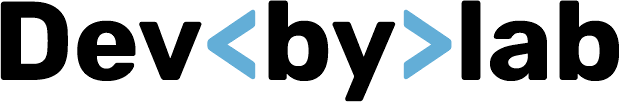with Swift, introduced by Apple in 2014, has rapidly become one of the most popular programming languages for iOS app development. Known for its performance, safety, and modern syntax, Swift allows developers to create high-quality, efficient, and reliable apps for iOS, macOS, watchOS, and tvOS. In this article, we will explore the key components of app design with Swift, providing a comprehensive guide for both novice and experienced developers.
1. Swift Basics
Before diving into the components, it’s essential to understand the basics of Swift. Swift is an intuitive programming language designed to work seamlessly with Apple’s Cocoa and Cocoa Touch frameworks. It combines the performance and efficiency of compiled languages with the simplicity and interactivity of scripting languages.
Key Features:
- Type Safety and Type Inference: Swift ensures that variables are always initialized before use and checks for type errors during compile-time.
- Optionals: Swift’s optionals allow developers to handle the absence of a value safely.
- Closures: Swift’s closures provide a way to encapsulate functionality and pass it around in your code.
2. User Interface (UI) Design
The user interface is a critical component of app design, and Swift provides robust tools for creating visually appealing and user-friendly interfaces.
UIKit
UIKit is the primary framework for building UIs in iOS apps. It provides a wide range of pre-built components such as buttons, labels, tables, and more.
- View Controllers: The backbone of your app’s user interface, responsible for managing views and user interactions.
- Storyboards and XIBs: Visual tools for designing your app’s interface. Storyboards represent multiple view controllers and the transitions between them, while XIBs define a single view and its layout.
SwiftUI
Introduced in iOS 13, SwiftUI is a modern UI framework that allows developers to build UIs declaratively.
- Declarative Syntax: Instead of describing the steps to create a UI, you describe what the UI should look like.
- Previews: Real-time previews help you see your design changes instantly.
- Composability: Views can be composed and reused easily, making the code more modular and maintainable.
3. Data Management
Efficient data management is crucial for any app. Swift provides various tools and frameworks to handle data effectively.
Core Data
Core Data is Apple’s framework for managing the model layer of your app. It provides an object graph management and persistence framework.
- Entities and Attributes: Define the data structure.
- Managed Object Context: Handles the lifecycle of your data objects.
- Fetch Requests: Retrieve data that meets specific criteria.
Networking
Networking is essential for apps that require data from external sources. Swift provides several libraries and frameworks for this purpose.
- URLSession: A powerful API for downloading and uploading data to/from the internet.
- Alamofire: A popular third-party library that simplifies networking tasks.
4. Performance Optimization
Performance is a critical aspect of app design. Swift’s performance-focused features and tools help developers create smooth and responsive apps.
Concurrency
Swift’s concurrency model, introduced with Swift 5.5, provides a modern approach to handle asynchronous tasks.
- Async/Await: Simplifies the code for asynchronous operations, making it more readable and maintainable.
- Actors: Protect mutable state by serializing access to that state.
Instruments
Instruments is a performance analysis and testing tool integrated into Xcode. It helps identify and address performance bottlenecks, memory leaks, and other issues.
5. Testing
Testing is a crucial component of app development, ensuring the app’s reliability and correctness.
XCTest
XCTest is Apple’s framework for writing unit tests, performance tests, and UI tests.
- Unit Tests: Test individual components of your code.
- UI Tests: Simulate user interactions to ensure the UI works as expected.
- Performance Tests: Measure and optimize the performance of your code.
6. Deployment
Once your app is ready, it’s time to deploy it to the App Store. Swift and Xcode provide tools to streamline this process.
App Store Connect
App Store Connect is a suite of web-based tools for managing your apps on the App Store. It allows you to upload builds, manage app metadata, view sales reports, and more.
TestFlight
TestFlight is a beta testing service provided by Apple. It allows you to distribute pre-release versions of your app to testers and collect feedback.
Conclusion
Swift has revolutionized iOS app development with its powerful features, modern syntax, and strong emphasis on performance and safety. By understanding the key components of app design with Swift—UI design, data management, performance optimization, testing, and deployment—developers can create high-quality apps that provide an excellent user experience.
At devbylab.com, we specialize in developing custom mobile applications using Swift. Our team of experts is dedicated to delivering top-notch, user-centric solutions that meet your business needs. Contact us today for a free consultation and let’s create a cutting-edge app together.